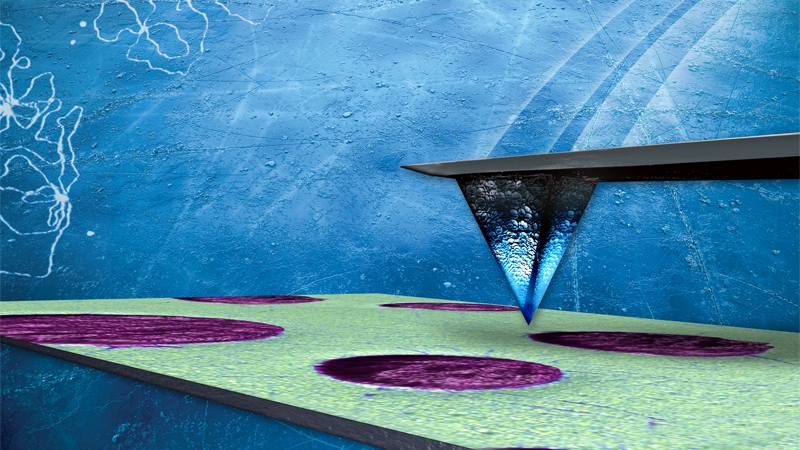TappingMode
The development of TappingMode™ enabled researchers to image samples too fragile to withstand the lateral forces of Contact Mode and use scan speeds much higher than could be obtained in non-contact mode.
TappingMode AFM is a Bruker-patented technique that maps topography by lightly tapping the surface with an oscillating probe tip. The cantilever’s oscillation amplitude changes with sample surface topography, and the topography image is obtained by monitoring these changes and closing the z feedback loop to minimize them.
This popular AFM mode forms the basis for many advanced modes, such as Electric Force Microscopy (EFM) and Magnetic Force Microscopy (MFM). And now, new ScanAsyst® Plus self-optimizing imaging software comes standard with select NanoScope® 6 systems, bringing expanded capability and ease of use to TappingMode measurements.