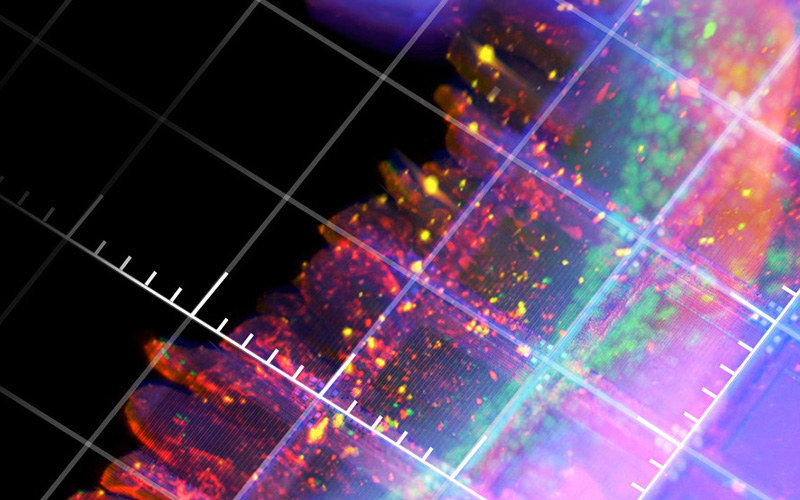LuxBundle Software
LuxBundle Software
Light-sheet fluorescence microscopy generates large image data, which require efficient acquisition and processing software. Bruker's LuxBundle software for light-sheet microscopes integrates flexible microscope control with LuxControl, image viewing with LuxViewer, and post-processing with LuxProcessor. It also offers three add-on modules for sample tracking, experiment set-up and navigation in LuxViewer, and flatfield correction.
The LuxBundle software has an easy-to-use interface, combining flexible image acquisition, fast 3D data viewing, and powerful post-processing capabilities into a single platform. From simple linear workflows to complex multidimensional experiments, LuxBundle adapts to user proficiency and has a fully scriptable open interface ready for custom smart microscopy workflows.
Enhanced Control, Imaging, and Analysis
LuxBundle software integrates flexible light-sheet microscope control with LuxControl, image viewing with LuxViewer, and post-processing with LuxProcessor. It also offers three add-on modules for sample tracking, experiment set-up and navigation in LuxViewer, and flatfield correction.
LuxControl for Microscope Control
The LuxControl module ensures experiment reproducibility by saving all parameters in image metadata, and configurations can be saved for future experiments. A fully scriptable open interface allows for custom smart-microscopy and post-processing workflows. Similarly, all data output formats are compatible with common image processing software, such as Imaris, Aivia, BigDataViewer, Arivis, Fiji, Python, Matlab, and Napari. A real-time control is handled by a separate computer embedded in the microscope controller to ensure microsecond-precision timing.
LuxViewer for Image Viewing
LuxBundle's integrated 3D data viewer allows researchers to inspect the entire dataset directly after acquisition or after processing. This gives users control over their data with key capabilities, including:
- Fast viewing of multi-terabyte data sets, both raw and processed
- Viewing of data in 3D and over time
- Maximum intensity projections
- Toggle tile stitching On or Off
- Draw and annotate regions of interest and set landmarks for registration
LuxProcessor for Image Processing
The LuxProcessor is a powerful tool that manages the complexity of light-sheet microscopy data, which are often acquired as time series, across multiple wavelengths, composed of numerous tiles, and are from various angles. The LuxProcessor generates high-quality images ready for in-depth exploration by providing the following features:
- Multi-color alignment
- Tile stitching of hundreds of tiles for large samples
- Multi-view image fusion
- Time point registration to compensate for sample motion (post-acquisition)
- Deconvolution
- Various tools for image processing, such as maximum intensity projection, output compression and ratio-image
Specifications
Electronics, Microscope Software, and Computer
Precise timing control of all connected devices is a prerequisite for reliable experimental outcomes. Full control of data streaming to storage as well as GPU-supported image processing further complements the overall performance.
- Embedded microscope software with an open communication interface: documented API, communication via network
- Flexible GUI for interactive microscope control and experiment design
- Performant computer with 256 GB RAM, AMD Ryzen Threadripper Pro 24-core CPU
- High-speed RAID for data streaming, 32 × 4 TB local storage in RAID 0
- GeForce RTX 3070 graphics card
- 2x10 Gbit/s, 2x1 Gbit/s, optional 2x optical port
- 1 UHTV 40 inch display
Increase the Capabilities of Your Light-Sheet Software
SampleTracking Module
A big challenge for conventional time-lapse imaging that compromises data quality is sample movement or drifting over time. The SampleTracking module overcomes the issue of sample movement by automatically following the sample. This is achieved by the microscope stages automatically adjusting their position in 3D to keep the sample at the center. Whether it is a subtle drift or rapid motion in x, y, and z, SampleTracking adapts seamlessly to ensure each critical moment is captured.
TileNavigator Module
When acquiring large amounts of data, tile acquisition allows large sample acquisition with high resolution. Drawing a region of interest (ROI) can optimize the trade-off between the amount of data acquired and capturing the features of interest. Similarly, multi-position experiments can optimize data acquisition and save time.
The TileNavigator module allows interactive drawing of the area of interest. Whether it is a rectangular section or a freeform polygon, TileNavigator allows the drawing of precise outlines. Once the ROI is drawn, TileNavigator automatically generates a set of overlapping tiles that efficiently cover the entire sample. Additionally, this module enables fast navigation across large specimen or multiple objectives simply by selecting the relevant tile and the stages move automatically to the desired position.
Sample courtesy: Montserrat Coll Llado, EMBL, Barcelona
Flatfield Module
The Flatfield Module ensures artifact-free reconstructions. Typically, acquired images can show local variations of intensity in parts of the field of view (FOV). This artifact generally occurs at the image periphery and can be pronounced if multiple images are stitched together, which leads to a checkerboard pattern in the fused image.
This module applies computational flatfield correction, which restores even illumination across images. This creates uniform, artifact-free reconstruction of the large FOV data.
Left: Maximum intensity projection of cleared mouse sample before the Flatfield Correction was applied. Right: Maximum intensity projection of cleared mouse sample after the Flatfield Correction was applied.
Sample Courtesy: Montserrat Coll Llado, EMBL, Barcelona.
Software Maintenance and Support
Image acquisition and processing is an ever-evolving process. To deliver the best experience for you, we now offer a Software Maintenance and Support Package for you.
- Continuous Software Development: Benefit from the newest software features and updates which ensure that LuxBundle remains at the forefront of technological advancements.
- Always Up-to-Date: Receive timely updates and hot fixes, keeping your system running smoothly.
- Software Support Service: Get support from our responsive team. From troubleshooting to answering your queries.