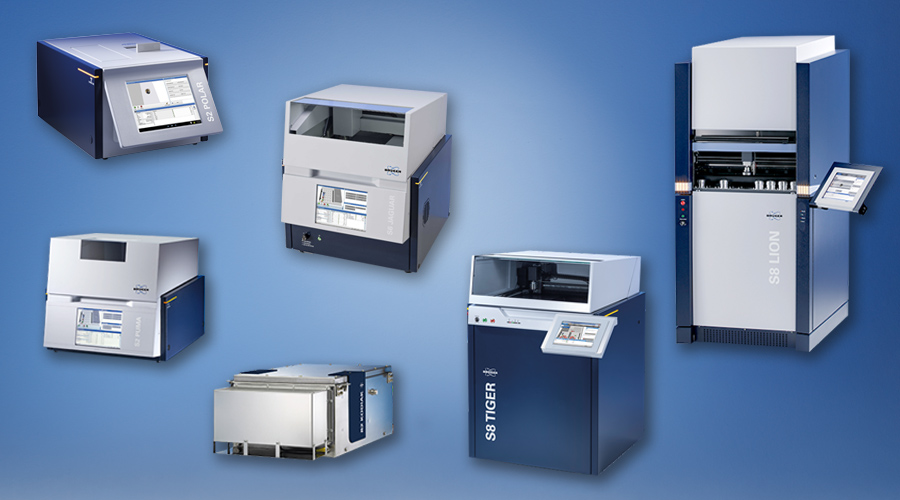X-ray Fluorescence Software
X-ray fluorescence analysis the easy way
Easy to use in daily routine, a maximum of intelligent analytical support, and highly flexible even for the most demanding applications: High performance X-Ray Fluorescence (XRF) analysis is made easy with SPECTRAplus, SPECTRA.ELEMENTS, and SPECTRA EDX.
The complete software packages for qualitative, standardless, and quantitative analysis offer all the benefits of the modern software operation from fast point-and-click operation to real multitasking. The standardized look-and-feel as well as the extensive help files make it easy to use from the very beginning: Simple and fast operation with minimal training required.
The integrated "Daily-Check-Routine" of SPECTRAplus, SPECTRA.ELEMENTS, and SPECTRA EDX is the base for simple periodical instrument checks according to GLP (Good Laboratory Practice).
Standardless Analysis by XRF – Totally integrated for a maximum of analytical support
Standardless analysis – the major advantage of XRF – allows fast and easy determination of the chemical composition without performing a calibration. Due to powerful matrix correction based on variable alphas every kind of sample can be analyzed with optimized measurement parameters for the chemical composition, no matter which kind of sample preparation has been used.
Standardless Analysis with SPECTRAplus, SPECTRA.ELEMENTS, and SPECTRA EDX is flexible: Setting the analytical goal it allows quick determination with fast scan mode or improved accuracy and precision for later interactive evaluation.
In SPECTRAplus, SPECTRA.ELEMENTS, and SPECTRA EDX the standardless calibration is totally integrated for a maximum of analytical support: Optimized measurement conditions are provided for every single element, recommended line overlays and overlay factors are available. The most important advantage is that standardless calibration parameters can be integrated in user specific calibrations to expand dedicated methods for elements where no standards are available: A maximum of flexibility.
SPECTRA.ELEMENTS Software Suite
SPECTRA.ELEMENTS is the powerful and intuitive spectrometer software for the S2 POLAR, the S6 JAGUAR, and the S2 PUMA Series 2. It provides a wide range of tools for full spectrometer control and was developed with the user in mind: Its integrated design avoids floating windows and its tab-based layout allows quick access to all functionality. These tabs include the WIZARD to easily calibrate your system, the LOADER to start and schedule your measurements, and the RESULTS MANAGER to display, analyze, print, and export your date. Contemporary programming results in rapid data processing and an overall smooth user experience.
SPECTRA.ELEMENTS combines ease-of-use and speed with performance and versatility. This makes your life easier and pays back in efficiency.
Key Features
- Dedicated User Levels ensure smooth operation, complaint with your data management strategy.
- A customizable Basic Mode allows you to hide features, which are not required for routine analysis.
- Blanks, Duplicates, and Quality Checks can be setup for process and quality control.
- Aut-O-Matrix: Determination of O or CH2 by Compton peak optimization.
- Loss-Eliminated Alphas: Routine measurements of ignited samples without dedicated input of loss-on-ignition (LOI) values.
- Evaluation Plug-In for re-evaluation of analysis results without re-measuring.
- Post-Processing tool for automated data export for your personal production and data management procedure.
- Full LIMS-capability with all necessary connectivity included.
Optional Add-Ons
- 21 CFR Part 11-compliance for product quality applications in FDA-regulated industries.
- SMART-QUANT FP for fast and convenient standardless analysis.
- TouchControlTM interface – The easiest option for routine analysis.
- IQ/OQ procedures are offered with the installation of the instrument.
TouchControl™
TouchControl™ uses the integrated touch screen for easiest instrument handling for routine measurements – this makes island-mode operation of the instrument possible, without an external PC.
The intuitive TouchControl™ software with its tile-based layout draws similarities to software from communication handhelds and is designed to only provide the basic functionality such as to start measurements, view results, and monitor the instrument’s status. This ensures limited training efforts for operators and increased data integrity by limited user access.
The TouchControl™ screen is adjustable and glove-compatible and it is available in nine different languages.
Operation with TouchControl
- Routine analysis without external PC
- Shortest training times sufficient to operate instrument
- Glove-friendly touchscreen
- Software available in nine different languages (English, German, French, Spanish, Portuguese, Italian, Russian, Chinese, Japanese)
- Increased instrument configuration stability and data integrity due to restricted instrument control
Operation with external PC
- For full instrument control
- Remote access via TCP/IP connection
Adjustable TouchControl panel for best view
Glove-friendly touchscreen display
S2 PUMA Series 2 without touchscreen for remote control via external PC
TouchControl home screen with colour-coded tiles for easy navigation. Controlled access to spectrometer configuration ensures high instrument uptime and data integrity.
Service & Support
- Helpdesk for technical issues with hardware, software, and applications support using web based and advanced remote service tools.
- LabScape Maintenance Service Agreements
- On-site, on-demand support
- Installation and operational qualification as well as performance verification
- Site planning, relocation, and consultation
- Replacement and spare parts, consumables, and in-person and online training
- Software updates, manuals, and LabScape MSA management (↗brukersupport.com)